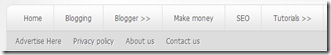
Hi all this tutorial is completely for newbie bloggers who don’t know how to create and add page to navigation bar.I have post this tutorial because when I am entering to blogosphere as a newbie I also don’t know about it.But now it is very simple for me.Are you looking for how to create page that’s no problem, what you have to do is follow the steps am about to analyse below,
step-1:The fist step for you is always publish your post with label and group your post .
step-2:
After you must have group your post to label, check under each post you group under the same label, you will find the label title below them, click on your label title, it will list out all post that you group under the same label, copy your label url from your browser.
Example: the url for "Basics-bloger” on this blog is “http://www.mywebtution.com/search/label/Basics-blogger”, if you click on the url it will list out the entire post grouped under "Basics-blogger".
step-3:After adding label to your post ,you have to add it to navigation bar,for that follow the below steps,
*login to your blogger dashboard
*Then go to Pages" > click on "New pages" > "Web address" as shown in the image below.

Now a new window will display as shown below,

Choose a title for your page and enter your copied label url in the second box provided.
Click on "Save" as shown above.
step-4:Now you have to set your tab visible on your blog.For that on the top click on “top tabs” and choose where you want your navigation tab to be display as shown.After that click on save arrangement at top right side.
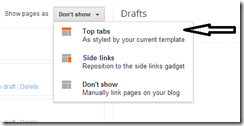
That’s all you are done.
0 comments:Post yours!