 In this article we are going to discuss about what is mean by meta tags and how to add it to your blog,websites etc..One of the important part of site is meta tags.In order to get more visitors for your blog,you have to include meta tags on your site.Because google,yahoo,msn like sites read meta tags of site and then show it on search engine results.Adding meta tags is very important if you want to get some good traffic from search engines like google,yahoo,msn,bing etc,especially the meta description part is the most important one for every blog/site.Meta tags are tags that tell what is your site is about to search engines..Adding meta tags to your blog will makes the robots to index your site more accurately.An example of my site is shown below,
In this article we are going to discuss about what is mean by meta tags and how to add it to your blog,websites etc..One of the important part of site is meta tags.In order to get more visitors for your blog,you have to include meta tags on your site.Because google,yahoo,msn like sites read meta tags of site and then show it on search engine results.Adding meta tags is very important if you want to get some good traffic from search engines like google,yahoo,msn,bing etc,especially the meta description part is the most important one for every blog/site.Meta tags are tags that tell what is your site is about to search engines..Adding meta tags to your blog will makes the robots to index your site more accurately.An example of my site is shown below,
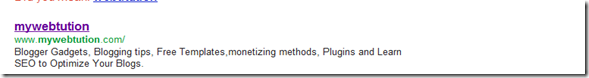
In the above image,you will find the meta tags include in my site.
Ok let’s start,,
Adding meta tag to your blog:
1.) login in to your blogger dashboard>Template>Edit html as shown below,
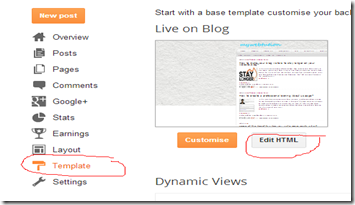
2.)Here is the meta codes,
<meta content='DESCRIPTION HERE' name='description'/>
<meta content='KEYWORDS HERE' name='keywords'/>
<meta content='AUTHOR NAME HERE' name='author'/> Note:
DESCRIPTION HERE:enter your blog description
KEYWORDS:enter the keywords of your blog
AUTHOR NAME:enter the author's name.
3.)Add this code below ,
<head>
(or)
<b:include data='blog' name='all-head-content'/>
4.)Click on save template..
That’s it..
Enjoy,have a happy blogging…
You Might Also Like:
Basics-blogger
Blogger basics
SEO

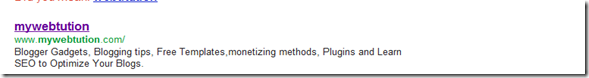
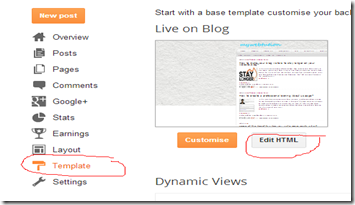
0 comments:Post yours!