
Hi all users,nowadays all of us have proffesional e-mail accounts on gmail,yahoo,hotmail etc..And another one important point is both gmail’s mail and blogger use the same accounts.so,what I am coming to say is keep your username and password secretly,don’t share it with your friend.Now a days there are many rascals(hackers)around us.They’ll allways try to stole others mail account.So,inorder to prevent them from accessing your account,please follow the below steps,
step:1 Login to your Gmail account
step:2 After login,go to this link”https://accounts.google.com/b/0/SmsAuthConfig”
step:3 click on “start setup”
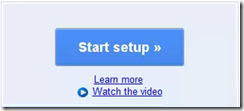
step:4 Then in dropdown box select verification method as(sms) or landline (voice call) as per your wish.
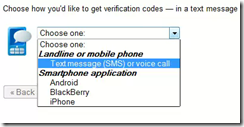
step:5 Then enter correct details about your country and mobile number
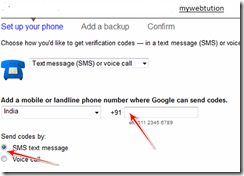
step:6 choose voice call or sms as per your choice.Recommended sms:
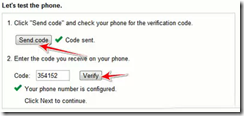
After giving phone number,click “send code”.
now you will receive an verification code on your mobile number.Enter the verification code on verification field and click Enter.
step:7 After verifiying click on “Next” button.
In the next page,it will show you some backup codes,save that codes on notepad safely,because in case if you lose your mobile it will be very helpful.
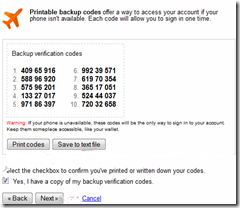
step:8 here give your working alternative number.
Then click “Next” button.Now again click next button and then click “Turn on step 2 verification”
Click ok.That,s it.
Now whenever you logging into gmail account it will ask for “verification code”.without it you won’t be able to login to your account.
Keep your blog account safe…….
Feel free to ask any questions..Take care:-)
0 comments:Post yours!