
Hi all,today I am going to show you how to take the screenshot of desktop without any third party softwares.In order to make our blog post look attractive we have to add some images.for example if you are going to post about “How to create a blog” then you have to add images for each steps.Adding image will help the reader’s to easily understand the post.But some of them didn’t know about that. so in this post, i would tell you quickest way to click a pic of your screen and crop or chop it in any way! ok Lets start!
*How to take screenshot without any softwares?
*keep the screen of which you want to get screenshot*Now search for a key “ prt scr/sysrq” on your keyboard
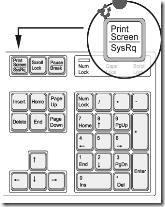
*Now click on prt scr button once,you would notice that nothing has happened.Now open paint or photoshop or any office softwares.
*After opening paint click “ctrl+v”.viola you would notice that image gets copied on the screen.
*Now the save the file.
If you have any doubt’s ask me in comment section’s.
0 comments:Post yours!